As always, we start with accessing the event portal via the following link and logging in using your registered email and password.
After logging in click on Your Registration for the Event on the left side menu under the Event Logo.
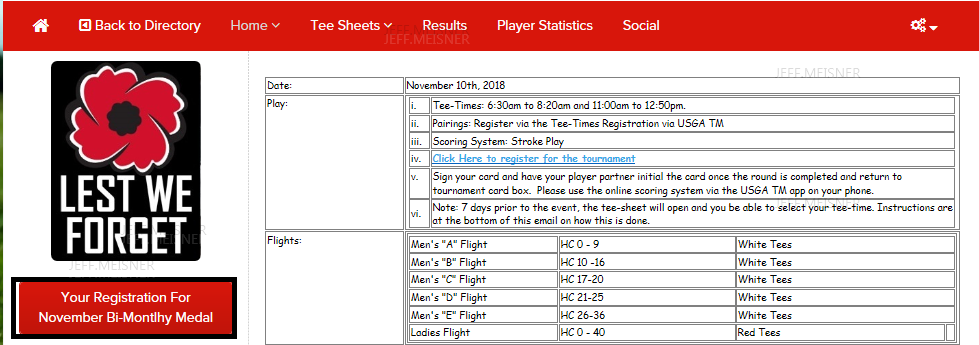
Scroll down to the very bottom and you will see the following options, Click on Edit Registration.
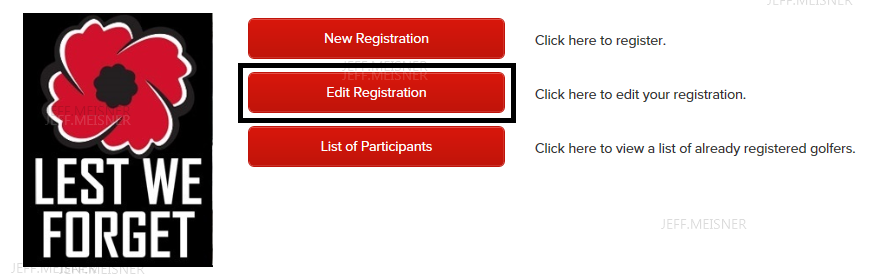
Again, scroll to the very bottom, and click on the I confirm checkbox and then on Cancel Registration.
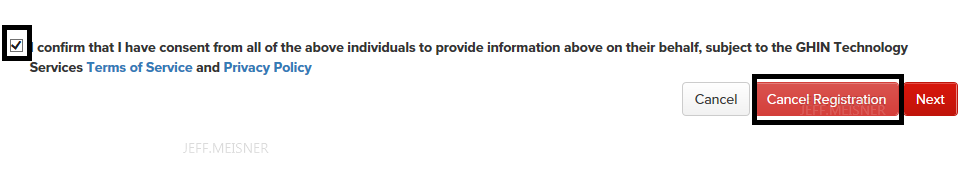
So if you are unable to play in an event, this is the procedure to cancel your registration for the event.